How to Check ink Levels on HP Printer?
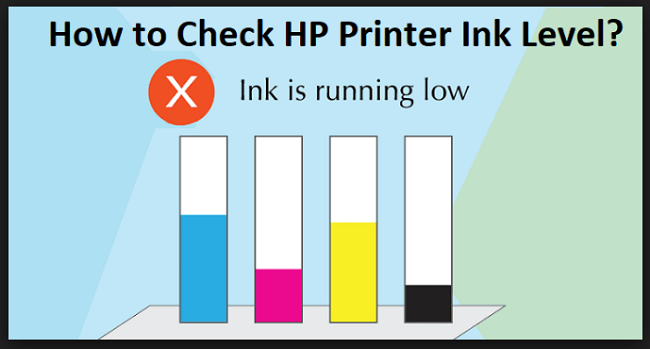
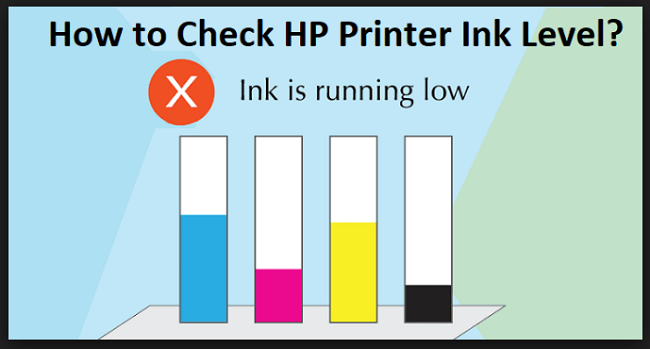
It is hardly ever been easier to find high quality printing machine at low cost. HP is a well-known name in the printer industry as it offers wide-range printers. So, if you have an HP printer and use it extensively, you should periodically Check Ink Levels on HP Printer or toner cartridge level. To do so, you will be informed that the level of ink presented into the cartridge. And, if the level is low, instead of replacing the cartridge buy the new one so that the text will show properly. Moreover, you can download the software HP Support Assistant in your operating system and get to know the process of checking of ink level.
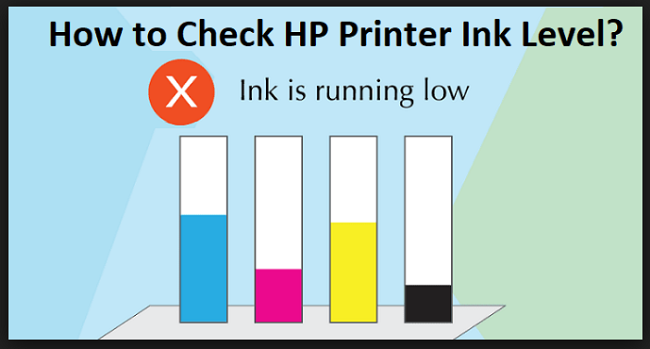
This is especially important when your printouts look blurry, faint and unclear. Such signs usually indicate that there is low ink on your HP printer. You can check printer ink levels to determine when to purchase new cartridges. So, if you find that your old cartridge is depleted or no longer provides high-quality clear printouts, then simply install the new cartridge.
How to Check toner levels or ink from the printer’s Control Panel?
A range of HP printers like HP Photosmart 5510 printer, HP Officejet Pro, HP DeskJet 2130, and to name a few display their ink and toner levels on the control panel.
Depending on the model number of your printer, try and find the following icon on the Control Panel-
- Icon of an Ink Drop
- Icon of a Cartridge
- An Ink Levels menu
- A Toner Level indicator
Select the icon for a few seconds and you will see the ink or toner level of your printer.
How do I Check Ink Levels on HP Printer in Windows Using Utility Software?
HP has provided many utility software to check the ink levels in Windows 10, Windows 7, and Windows 8. Try the measures given below to check out the toner cartridge level with smart applications.
- HP Smart application: Visit the windows app store and download the HP smart app powered by HP. This application is designed specifically for Windows 10 computers and provides the easiest way to check the ink levels. Once this app is successfully installed in your system, add your printer and check the ink levels on your desktop screen.
- HP Printer Software: HP printer assistant is a specially designed software for HP users to maintain their printer. Download HP Printer Assistant if it’s not already available from the official HP website. After downloading the app, it automatically checks the ink level on its own and keeps you informed.
- HP Print and Scan Doctor: You can download HP Print and Scan Doctor software to check the ink levels on HP printers from their official website or HP printer support can assist you with the process. Now, start the software and select your printer from the menu bar present at the top. Click on ‘Supply Levels’ option to check ink cartridge levels.
Manually Check HP Printer Ink Level
Follow the below provided steps one-by-one carefully so that you can check the level easily and remove the problem if there is low ink. Give a look at the below points:
- First and foremost, click on the “Start” menu and then type “Devices and Printers” in the search field
- Click on the option “Devices and Printers” once you find it
- Now, you should see the printers connected to your computer
- After doing so, click the printer to check the ink levels
- At the bottom of the “Devices and Printers” window see the ink and toner levels
- Now, double-click the printer’s icon to view additional information about the printer
Steps to check ink levels on HP printer in Mac
- Visit the Apple Menu
- Click on System Preferences
- Select Printer and Scanner, Print & Fax, or Print & Scan option
- Select your printer from the list shown
- Now, select Order & Supplies
- Click the Supplies tab, and it will display the level of ink left in your cartridge
In case you are still unable to check out the printer level, hassle-freely obtain Hewlett Packard Support as you will get hand to hand solution over here. We have team of qualified engineers who proffer 24/7 support services within your budget. Once you take assistance from our service, your HP printer gives printouts with clarity and perfection. And then you will be thankful for us and can also suggest anyone to avail our service.



